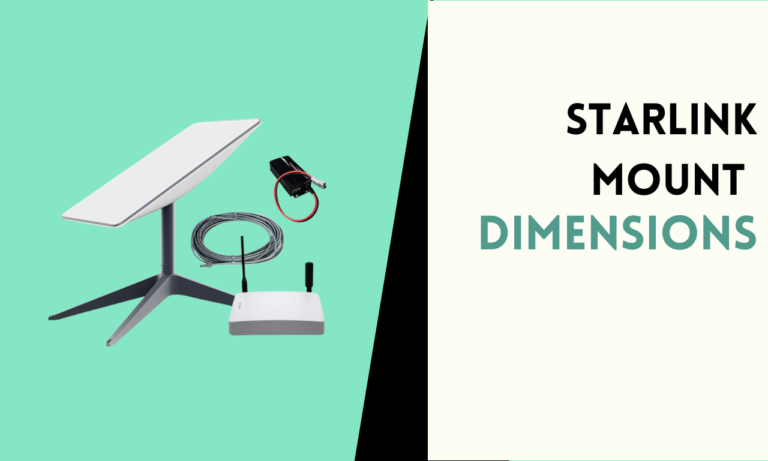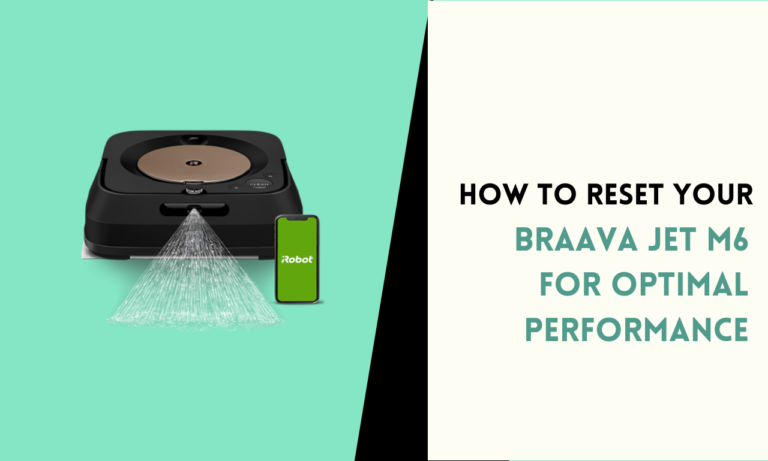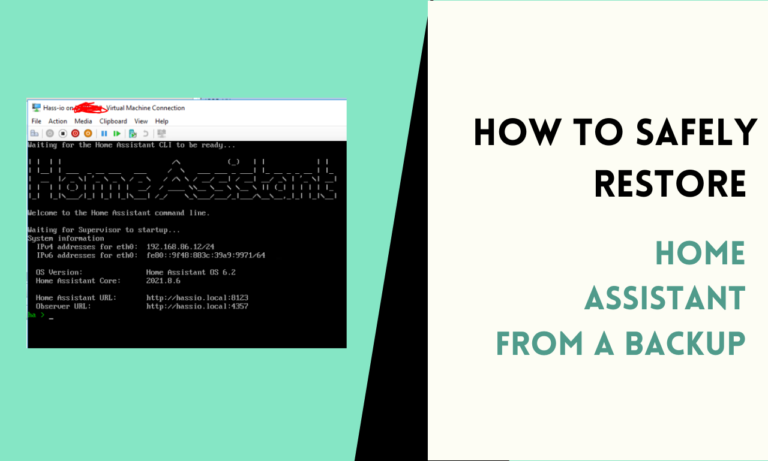Top 6 Must-Have Home Assistant Add-ons for Ultimate Automation
Are you looking for features that bring more efficiency and control to your home automation system? If yes, then choosing the right add-ons is crucial.
These add-ons expand the capabilities of your setup, making it easier to automate tasks, manage devices and improve overall performance. By selecting the best add-ons, you can unlock features that bring the most from your smart home setup.
Z-Wave JS UI

Z-Wave JS UI is a powerful add-on designed to manage and control Z-Wave devices within Home Assistant. It offers a smooth interface that lets you easily handle your Z-Wave network and ensures stable communication between devices.
The add-on stands out because it provides both a user-friendly interface and advanced configuration options, making it ideal for both beginners and experienced users. For example, you can quickly view your device status, troubleshoot, and make changes without needing deep technical knowledge.
Features:
- User-friendly dashboard for managing Z-Wave devices
- Real-time device monitoring and control
- Easy device pairing and configuration
- Reliable performance with low latency
- Detailed logs for troubleshooting
Positive side:
- Simple interface for beginners
- Broad compatibility with Z-Wave devices
Negative side:
- Limited customization options
- May need initial setup assistance for non-tech users
Node-RED

Node-RED is a powerful add-on that allows you to create complex automation flows visually. It provides a drag-and-drop interface, making it easier to design automations without needing extensive coding knowledge. You can integrate multiple devices and services in one flow, making your smart home truly automated.
Features:
- Visual workflow interface
- Wide integration support
- Advanced automation capabilities
Positive side:
- Flexible for custom automation
- Intuitive interface
Negative side:
- Learning curve for beginners
- Can become complex with large setups
Zigbee2MQTT
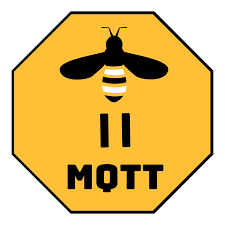
Zigbee2MQTT is a popular add-on that allows you to connect and manage Zigbee devices with Home Assistant. The product is known for its broad device support, enabling easy control of various Zigbee gadgets from different brands in a single platform. Performance is strong and offers smooth communication between your devices and Home Assistant.
The flexibility and simplicity of Zigbee2MQTT make it a top choice for those seeking better control over their Zigbee network. You can manage everything from pairing to monitoring through its user-friendly interface.
Features:
- Wide compatibility with most Zigbee devices
- Supports over-the-air firmware updates
- Customizable device configurations
- User-friendly interface for device pairing
- Real-time device status and control
Positive side:
- Excellent device compatibility
- Easy setup and management
Negative side:
- Requires manual setup for advanced options
- May need additional hardware like a Zigbee USB dongle
Mosquitto MQTT Broker

Mosquitto is a lightweight MQTT broker that is essential for smart home setups that use MQTT protocols. It facilitates communication between your devices and Home Assistant, allowing you to control and monitor a wide range of devices seamlessly.
Features:
- Reliable MQTT protocol support
- Lightweight and efficient
- Supports various smart home devices
Positive side:
- Fast communication and Stable performance
- Wide device compatibility
Negative side:
- Requires basic MQTT knowledge
- Configuration needed for complex setups
ESPHome

ESPHome simplifies the configuration of ESP8266 and ESP32 microcontrollers, allowing you to integrate these devices into your Home Assistant setup. With easy YAML configuration, you can create custom firmware for your smart devices like sensors and switches.
Features:
- YAML-based configuration
- Custom firmware creation
- Seamless integration with Home Assistant
- Simplifies DIY device integration
Positive side:
- Extensive device support
- User-friendly setup
Negative side:
- Limited to ESP devices
- Some coding required for advanced setups
Samba Share

Samba Share allows you to easily access Home Assistant’s configuration files from your computer. This add-on is essential for editing configuration files without needing complex SSH or command-line access.
Features:
- Easy file access via your computer
- Compatible with most operating systems
- User-friendly interface
- Fast setup process
Positive side:
- Simplifies file management
- Accessible for beginners
Negative side:
- Security risks if not configured properly
- Basic interface
Conclusion
Selecting a reliable option can make managing your smart home smoother and more efficient. Focus on compatibility, ease of use and features that suit your lifestyle. Here are some simple points to help you pick the best one.
- Device Compatibility
- Ease of Use
- Automation Features
- Security and Updates
A well-chosen Home Assistant brings convenience and better control over your devices, allowing you to enjoy a truly connected home experience. Without them, there would be no smart home.

Scott is a husband, father, passionate writer and owner of homeautomationtalks.com and seniorgadgetguide.com. He loves to spend time in the garden, walking in the woods, cooking, is an avid gamer and most of all a tech enthusiast, which makes him the default tech support for his parents. 🙂