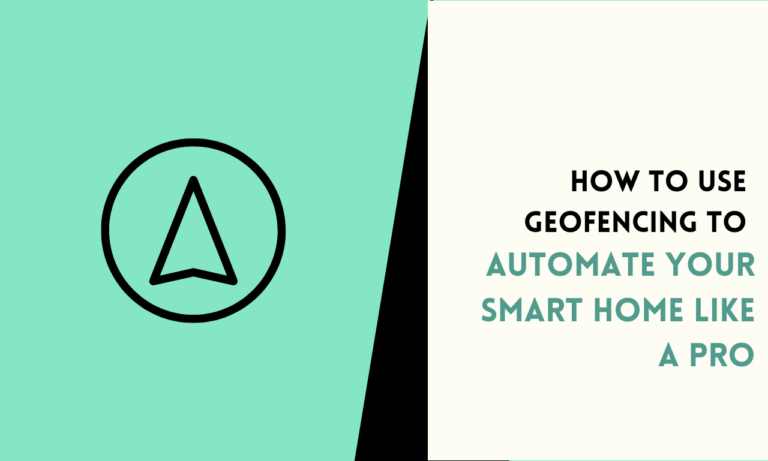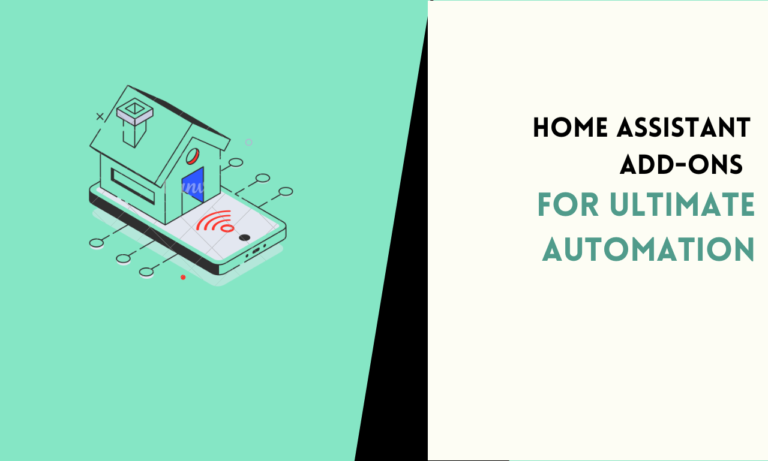How To Pair Aladdin Connect Devices With HomeKit?
Why Aladdin Connect Does Not Support HomeKit Directly? Aladdin Connect devices are compatible with many smart home systems, but HomeKit is not included. To make the connection, you need an additional tool like Homebridge or HOOBS. These tools act as a bridge, translating the signals between Aladdin Connect and HomeKit.

Overview of Aladdin Connect Devices
Aladdin Connect devices are smart garage door controllers that allow you to manage and monitor your garage doors from your phone or smart home system.
These devices provide convenience and security by letting you open or close the garage door remotely, check its status, and receive alerts about activity. They are easy to install and work with most garage door openers.
Features:
- Remote Control:
Open and close the garage door from anywhere using the mobile app. - Activity Alerts:
Receive notifications whenever the garage door is opened or closed. - Multiple Door Control:
Manage up to three garage doors with one device. - Smart Home Integration:
Works with Alexa, Google Assistant, and other smart systems. - User Management:
Allows you to give access to family members or guests.
Pros:
- Easy to set up with clear instructions.
- Adds an extra layer of security by letting you monitor activity.
- Works with most garage door openers without major modifications.
- Supports voice control for hands-free operation.
- Helps ensure you never leave the garage door open accidentally.
Cons:
- Does not have direct compatibility with Apple HomeKit.
- Requires a stable internet connection for remote control.
- May need additional hardware for older garage door models.
Step-By-Step Process
Before starting, make sure you have the following:

- An Aladdin Connect device installed and set up.
- An iPhone, iPad, or Mac with the Home app installed.
- Homebridge software or a HOOBS hub.
- A computer or Raspberry Pi to install the bridge software.
Step 1: Install Homebridge or HOOBS
Homebridge and HOOBS are platforms that let non-HomeKit devices work with Apple HomeKit. You can choose either, depending on your preference.
Installing Homebridge
- Visit the Homebridge website and download the software.
- Follow the installation guide for your operating system.
- Once installed, open the Homebridge dashboard in your web browser.
Installing HOOBS
- Visit the HOOBS website and download the software or purchase a pre-configured hub.
- Set up HOOBS by following the provided instructions.
- Access the HOOBS dashboard to start configuring your devices.
Step 2: Install the Aladdin Connect Plugin
After setting up Homebridge or HOOBS, you need the Aladdin Connect plugin.
- Open the dashboard of your chosen platform (Homebridge or HOOBS).
- Navigate to the Plugins section.
- Search for “Homebridge Aladdin Connect” or a similar plugin.
- Click Install and wait for the process to complete.
Step 3: Link Your Aladdin Connect Account
The plugin will require your Aladdin Connect login credentials to link your account.
- Open the plugin settings in the dashboard.
- Enter your Aladdin Connect username and password.
- Complete any additional steps, such as account verification, if prompted.
- Once linked, your Aladdin Connect devices should appear in the dashboard.
Step 4: Add Homebridge or HOOBS to HomeKit
Once your Aladdin Connect devices are in the bridge dashboard, you can link the bridge to HomeKit.

- Open the Apple Home app on your iPhone, iPad, or Mac.
- Tap the “+” icon and select “Add Accessory.”
- Use your camera to scan the QR code displayed in the Homebridge or HOOBS dashboard.
- Follow the prompts to finish adding the bridge.
Step 5: Control Aladdin Connect Devices in HomeKit
After completing the setup, your Aladdin Connect devices will appear in the Home app. You can now control your garage door using the app or Siri. Features include:
- Open and Close Commands: Operate your garage door with a tap or voice command.
- Notifications: Receive alerts when the garage door is opened or closed.
- Automation: Create custom rules, such as closing the door when you leave home.
Benefits and Issues After Integration
- Convenience: Control your garage door and other devices from one app.
- Voice Commands: Use Siri for hands-free operation.
- Better Automation: Combine Aladdin Connect with lights, cameras, or locks for improved security.
- Easy Monitoring: Check the door’s status at any time from your Apple device.
When your Aladdin Connect devices are linked to HomeKit, you can access the following features:
- Siri Voice Control: Use commands like “Hey Siri, open the garage door.”
- Home App Control: Manage your garage door alongside other smart home devices.
- Location-Based Automation: Automatically open or close the door based on your location.
- Status Check: Confirm whether the door is open or closed through the Home app.
Issue: Devices Do Not Appear in the Home App
- Make sure the plugin is installed and configured correctly.
- Restart the Homebridge or HOOBS server.
- Ensure all devices are on the same Wi-Fi network.
Issue: QR Code Not Scanning
- Check that your camera is clean and focused.
- Reopen the dashboard to generate a new QR code.
- Restart the Home app and try again.
Issue: Aladdin Connect Plugin Login Fails
- Double-check your email and password for accuracy.
- Reset your Aladdin Connect password if you cannot log in.
- Reinstall the plugin and enter your credentials again.
FAQ’s
1. Can Aladdin Connect work with all garage door openers?
Aladdin Connect works with most garage door openers made after 1993 that have safety sensors. If your opener is older or not compatible, you may need an adapter. Check the compatibility list provided by the manufacturer before purchasing.
2. Does Aladdin Connect require Wi-Fi?
Yes, Aladdin Connect needs a stable Wi-Fi connection to work. The device connects to your home network, allowing you to control the garage door remotely. Ensure your garage has good Wi-Fi coverage for smooth operation.
3. Can you control more than one garage door with Aladdin Connect?
Yes, one Aladdin Connect device can control up to three garage doors. You need additional door sensors for each extra door. The app allows you to switch between doors and manage them easily.
4. Does Aladdin Connect work with voice assistants?
Yes, Aladdin Connect works with Alexa and Google Assistant for voice commands. You can open or close the garage door using simple phrases. Make sure to link your Aladdin Connect account to your smart home system.
5. Can you receive alerts with Aladdin Connect?
Yes, the app sends alerts when the garage door opens, closes, or stays open too long. These notifications help you monitor activity and ensure your garage is secure. You can customize alerts based on your preferences.

Scott is a husband, father, passionate writer and owner of homeautomationtalks.com and seniorgadgetguide.com. He loves to spend time in the garden, walking in the woods, cooking, is an avid gamer and most of all a tech enthusiast, which makes him the default tech support for his parents. 🙂

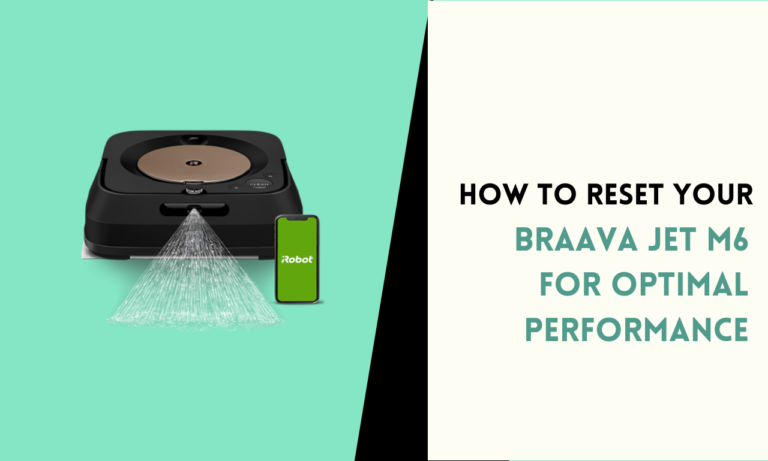
![Google Drive Backup for Home Assistant [Setup Guide + Recovry]](https://homeautomationtalks.com/wp-content/uploads/2024/02/Google-Drive-Backup-for-Home-Assistant-Setup-Guide-Recovry-768x461.png)