Starlink Router Bypass Mode: What It Is and How to Use It
Starlink, SpaceX’s satellite internet service, is helping people in remote areas get fast internet. As more people use it, some want to customize their setup. One way to do this is with Bypass Mode. This guide explains what Bypass Mode is, why you might want to use it, and how to set it up.
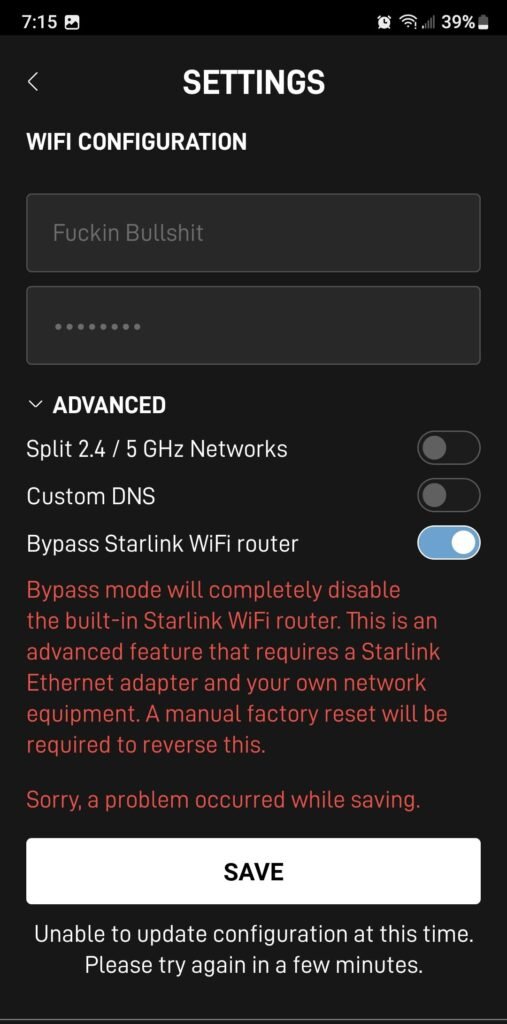
What is Starlink Router Bypass Mode?
Bypass Mode turns off the Starlink router’s features, making it work like a simple modem. This lets you use your own router instead of the one built into Starlink.
Why Use Bypass Mode?
People use Bypass Mode for several reasons:
- More control over your network
- Better Wi-Fi coverage with a different router
- Access to advanced features like parental controls
- Easy to use with existing network setups
- Possibly better performance, especially in big houses
- Works well with equipment you already have
Is Bypass Mode Available for Everyone?
Bypass Mode is available on newer Starlink systems, especially those from mid-2021 onwards. It might not work on older systems.
How to Set Up Bypass Mode
Setting up Bypass Mode is easy:
- Open the Starlink app
- Go to Settings, then Advanced
- Turn on Bypass Mode
- Connect your own router to the Starlink router
- Set up your router as usual
Fixing Common Problems
If you have issues:
- Check all cables are plugged in properly
- Make sure your router is set to get an IP address automatically
- Update both Starlink and your router’s software
- If needed, you can turn off Bypass Mode to go back to normal
Conclusion
Bypass Mode lets Starlink users customize their internet setup. It’s easy to set up and can give you more control over your network. By following this guide, you can use Starlink with your own router and get the internet experience you want.
Frequently Asked Questions
- Will using Bypass Mode affect my internet speed?
No, Bypass Mode shouldn’t affect your internet speed. It might even improve performance if you use a high-quality router. - Can I switch back to the Starlink router after using Bypass Mode?
Yes, you can turn off Bypass Mode in the Starlink app anytime to use the Starlink router again. - Do I need special technical skills to use Bypass Mode?
While it helps to be comfortable with basic networking, setting up Bypass Mode is straightforward. If you can set up a regular router, you can probably handle Bypass Mode.

Scott is a husband, father, passionate writer and owner of homeautomationtalks.com and seniorgadgetguide.com. He loves to spend time in the garden, walking in the woods, cooking, is an avid gamer and most of all a tech enthusiast, which makes him the default tech support for his parents. 🙂

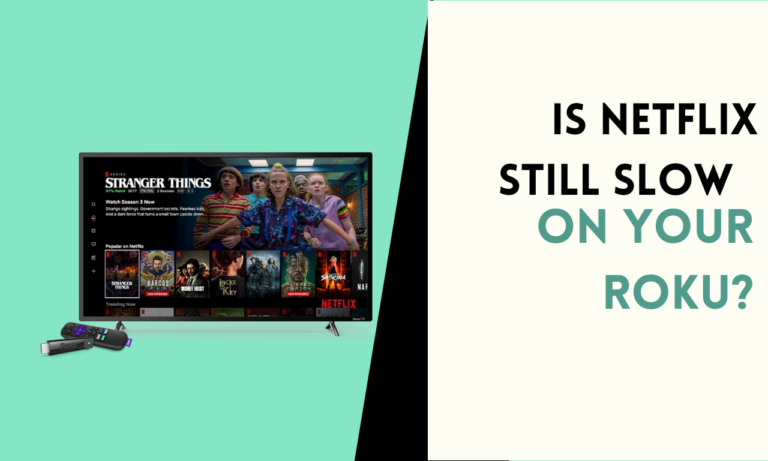
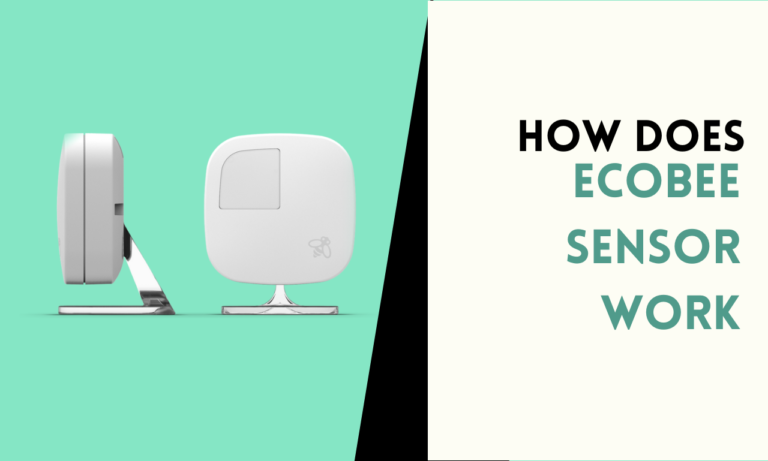
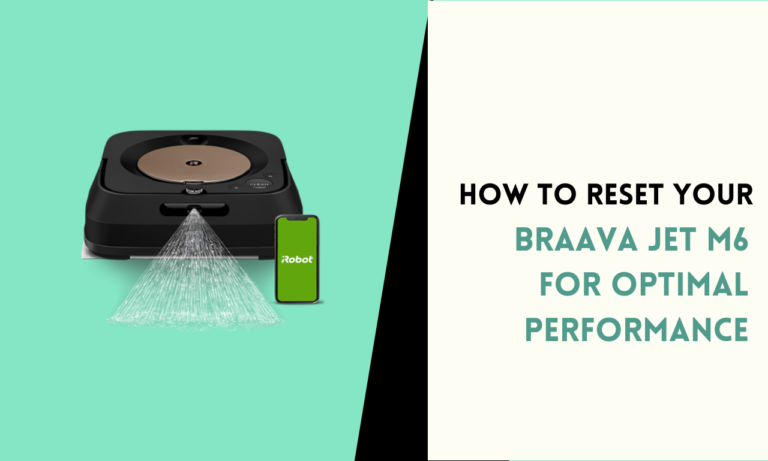

![Google Drive Backup for Home Assistant [Setup Guide + Recovry]](https://homeautomationtalks.com/wp-content/uploads/2024/02/Google-Drive-Backup-for-Home-Assistant-Setup-Guide-Recovry-768x461.png)
