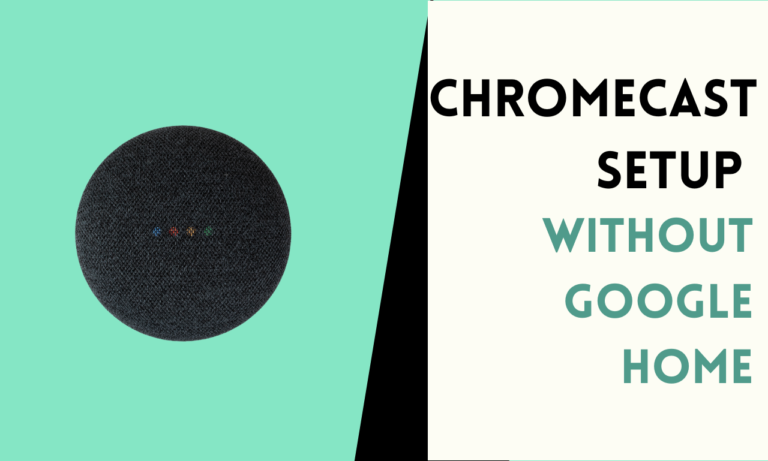Set Up Spotify on Your Google Home in Just 5 Simple Steps
Can you connect Spotify to Google Home? Yes, you can easily link your Spotify account to Google Home speakers and enjoy music streaming.
Spotify is a popular music platform with millions of songs. Google Home is a smart speaker from Google. Connecting the two allows you to play Spotify tracks by voice commands to Google Assistant.
What Do You Need to Start?
To connect Spotify to Google Home, you only need a few basic things:
- Google Home Speaker – You must have a Google Home smart speaker or display.
- Google Home App – Download the Google Home app on your mobile device.
- Spotify Account – Create a free or premium Spotify account if you don’t have one already.
- Internet Connection – Both your Google Home and mobile device should be connected to the same internet/wifi network.
How Can You Set Up Spotify on Google Home?

1. Open the Google Home app on your mobile device.
2. Go to Settings > Music.
3. Tap on Spotify from the list of music services.
4. You’ll be asked to link your Spotify account. Sign in with your Spotify credentials.
5. After signing in, grant permission for Google Home to access your Spotify.
6. That’s it! Your Spotify is now linked to Google Home.
Here are the details for the H2 section “How to Play Music: Using Voice Commands & Using App”:
How to Play Music: Using Voice Commands & Using App
Voice Commands
The main way to play Spotify on Google Home is by using voice commands. Just say “Hey Google” followed by your request like:
- “Play my Discover Weekly playlist on Spotify”
- “Stream the album [Name] by [Artist] from Spotify”
- “Play the Spotify podcast [Name]”
- “Skip/Pause/Resume/Stop the Spotify song”
Google Home will understand and immediately start streaming the requested Spotify content.
Using the App
You can also control Spotify playback on Google Home through the Google Home app. Here’s how:
- Open the Google Home app
- Select the Google Home speaker playing Spotify
- Tap the “Playing on Spotify” option
- Control playback with options like Play/Pause, Skip, Volume, etc.
Spotify Account Can’t Link to Google Home: Fix
If you’re facing issues linking your Spotify account to Google Home, try these troubleshooting steps:
- Check Spotify Subscription
- Ensure you have an active Spotify account (free or premium).
- Update or renew your subscription if expires.
- Update Apps
- Make sure you have the latest versions of the Google Home app and Spotify app installed on your mobile device.
- Log Out and Log In
- In the Google Home app, go to Settings > Music > Spotify.
- Tap “Unlink Account” to log out of your Spotify.
- Then re-link your Spotify by signing in again.
- Check Internet Connection
- Confirm your mobile device and Google Home are connected to the same, stable wifi network.
- Check Google Account
- Ensure you are signed into the correct Google account on the Home app that has permission to access Spotify.
FAQ
Can I play Spotify for free on Google Home?
Yes, you can link your free Spotify account to Google Home and play music, podcasts, etc. However, a Premium Spotify subscription removes ads and unlocks additional features.
Do I need premium subscriptions for both Spotify and Google Home?
No, you only need an active Spotify account (free or premium). Google Home itself does not require any separate paid subscription.
Can multiple users control Spotify on the same Google Home?
Yes, multiple people can link their own Spotify accounts to the same Google Home speaker. Voice recognition allows Google to identify different users.
Will my Spotify playlists and preferences sync to Google Home?
Yes, once linked, your entire Spotify library including playlists, liked songs, podcasts will be accessible through voice commands on Google Home.
Can I control Spotify volume on Google Home using the app?
Absolutely, the Google Home app allows you to control volume, playback, skip tracks and more for Spotify streaming on your Google Home devices.

Scott is a husband, father, passionate writer and owner of homeautomationtalks.com and seniorgadgetguide.com. He loves to spend time in the garden, walking in the woods, cooking, is an avid gamer and most of all a tech enthusiast, which makes him the default tech support for his parents. 🙂




![How To Connect a New WiFi on Google Home Mini [3 Methods]](https://homeautomationtalks.com/wp-content/uploads/2024/03/WiFi-on-Google-Home-Mini-1-768x461.png)