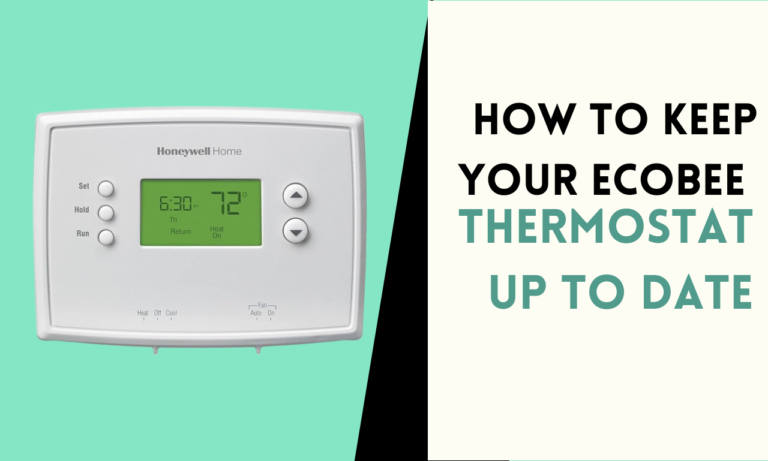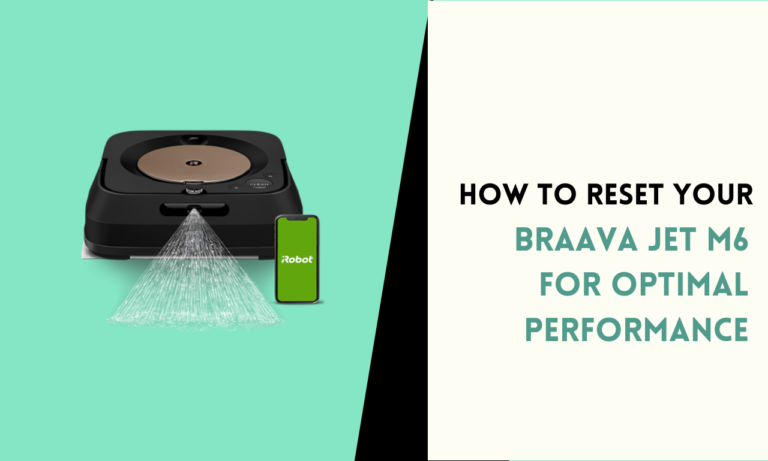Quick Fixes for Blink Cameras Missing Motion
Blink cameras use Passive Infrared (PIR) sensors to spot movement. These sensors pick up heat from moving objects like people or animals. When the sensor notices a big change in heat, the camera starts recording.
Common Reasons for Motion Detection Problems
1. Motion Detection Settings
- Sensitivity: If set wrong, the camera might miss small movements.
- Activity Zones: The camera might not catch motion outside set areas.
2. Camera Placement
- Height and Angle: Wrong placement can cause poor detection.
- Obstructions: Things blocking the camera’s view can affect the sensor.
3. Environmental Factors
- Lighting: Changes in light can make it hard to spot movement.
- Weather: Bad weather like heavy rain or fog can limit detection.
4. Power Supply
- Battery Levels: Low batteries can cause problems.
- Power Source: Make sure the camera has enough power.
5. Software Issues
- Firmware Updates: Old firmware can cause bugs.
- App Updates: Make sure your Blink app is up to date.
Step-by-Step Fixing Guide
Step 1: Check Camera Placement
- Put the camera 6 to 8 feet high.
- Tilt it slightly down.
- Make sure nothing blocks its view.
Step 2: Adjust Sensitivity Settings
- Open the Blink app.
- Find your camera’s settings.
- Change the sensitivity.
- Test by walking in front of the camera.
Step 3: Deal with Environmental Issues
- Keep the camera out of direct sunlight.
- Remove things that move a lot in the background.
Step 4: Update Software
- Check for updates in the Blink app.
- Update the camera’s firmware if needed.
- Make sure your app is updated too.
Step 5: Check Battery Life
- Look at battery level in the app.
- Use new AA lithium batteries if needed.
Step 6: Check Wi-Fi Connection
- Check signal strength in the app.
- Move the camera closer to your router if needed.
Step 7: Look at Camera Settings
- Set up motion zones correctly.
- Adjust how often the camera can detect motion.
Step 8: Restart the Camera
- Turn off the camera.
- Take out the batteries.
- Wait a minute.
- Put batteries back in and turn on.
Step 9: Reset to Factory Settings
- If nothing else works, reset the camera.
- Set it up again from scratch.
Extra Tips
- Clean the camera lens often.
- Use motion detection zones to focus on important areas.
- If you still have problems, contact Blink support.
Conclusion
Many things can cause Blink cameras to miss motion. By checking settings, placement, power, and software, you can fix most problems. Regular care helps keep your camera working well. If you can’t fix it yourself, Blink’s customer service can help.

Scott is a husband, father, passionate writer and owner of homeautomationtalks.com and seniorgadgetguide.com. He loves to spend time in the garden, walking in the woods, cooking, is an avid gamer and most of all a tech enthusiast, which makes him the default tech support for his parents. 🙂