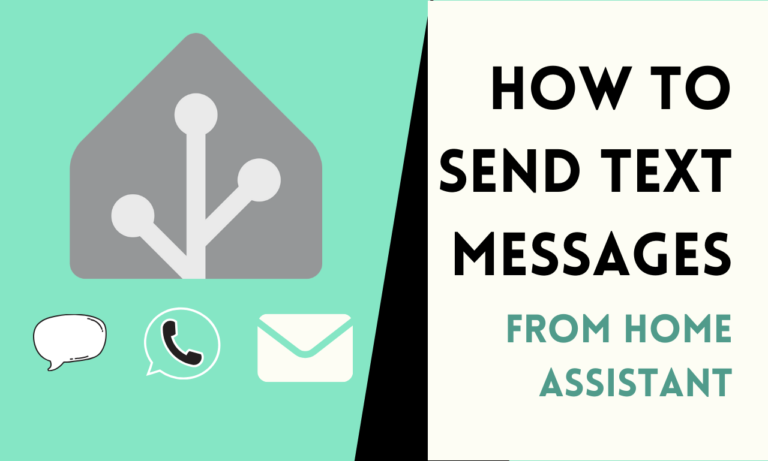NFC Tags in Smart Homes: Benefits, Setup, and Best Practices
Are you looking to improve your home automation? NFC (Near Field Communication) tags are small chips that store data.
NFC tags are thin, wireless chips that communicate with devices over short distances. Each tag can store information, such as commands or settings. When a compatible phone scans the tag, the stored command is executed. NFC tags do not require power to operate, so they can be placed anywhere in your home.
How NFC Tags Work?
- NFC tags use radio waves to communicate with devices like smartphones or tablets.
- The tag holds a set of instructions, such as turning off lights, adjusting the thermostat, or playing music.
- When your phone reads the tag, it performs the programmed action instantly.
- NFC-enabled devices are necessary for this process to work.

Benefits of Using NFC Tags
- Ease of Use
NFC tags simplify routine tasks. You can automate actions with a quick tap, saving time and effort. - Cost-Effective
Tags are affordable, making them an accessible tool for smart home enthusiasts. - Customizable
Each tag can be programmed for specific tasks, from locking doors to controlling entertainment systems. - Compact Design
Tags are small and can be placed discreetly in any location, such as walls, tables, or appliances. - No Power Required
Since tags do not need batteries, you can use them without worrying about maintenance.
15 NFC Tag Ideas for Home Automation
NFC tags are a simple and affordable way to make daily tasks faster. By placing these small tags around your home, you can control smart devices with a quick tap of your phone.
Here are 15 creative ways to use NFC tags to improve your home automation setup.
1. Turn Lights On or Off
Stick an NFC tag near a light switch. Use it to control smart bulbs in the room. You can program the tag to turn the lights on when entering or off when leaving.
2. Start or Stop Music
Place a tag near your speaker or entertainment area. Set it to play your favorite playlist or pause music when scanned. This makes it easier to control music without opening an app.
3. Adjust Thermostat Settings
Position a tag near the entrance of your home. Set it to adjust the temperature to a comfortable level when you arrive. You can also have different tags for day and night settings.
4. Control Smart Plugs
Attach a tag to devices plugged into smart plugs. Use it to turn devices like fans, heaters, or coffee machines on or off with one tap.
5. Start a Movie Routine
Stick a tag near your TV remote or entertainment center. Program it to dim the lights, turn on the TV, and open your streaming app for movie time.
6. Set an Alarm
Place a tag near your bed. Use it to set a wake-up alarm for the next day. This ensures you don’t forget to prepare for the next morning.
7. Enable a Nightlight
Attach a tag to your bedside table. Program it to turn on a dim nightlight, perfect for navigating the room at night without disturbing others.
8. Lock or Unlock Smart Doors
Place a tag near your front door. Use it to lock or unlock your smart door when you come and go. This adds an extra layer of convenience to your home security.
9. Turn Off All Devices
Stick a tag near your home’s exit. Program it to turn off all lights, smart plugs, and entertainment systems when leaving the house.
10. Activate a Work Mode
Attach a tag to your desk or workspace. Use it to turn on your desk lamp, open work apps on your computer, and set your phone to silent mode.
11. Open Garage Door
Place a tag in your car or near the garage door. Program it to open or close the garage door, saving you from searching for the remote.
12. Run a Cleaning Robot
Attach a tag to your cleaning robot’s docking station. Use it to start or stop the robot vacuum when needed, making cleaning sessions easy to manage.
13. Water Indoor Plants
Stick a tag on your watering can or near plant pots. Program it to remind you to water your plants or turn on a smart watering system.
14. Start a Relaxation Routine
Place a tag near your couch or bedroom. Program it to dim the lights, play soft music, and turn on a smart diffuser for a relaxing environment.
15. Send a Location Update
Attach a tag near your front door. Program it to send an automated message to family members when you leave or arrive, letting them know your location.
How to Set Up NFC Tags for Home Automation
Step 1: Get NFC Tags
Purchase NFC tags compatible with your phone and smart home system. Tags are available online or at electronics stores.
Step 2: Download an NFC App
Install an NFC programming app on your phone. Popular options include NFC Tools and TagWriter. These apps allow you to create and write commands to the tags.
Step 3: Program the Tag
Use the app to program the tag with the action you want. For example, assign a tag to turn off all lights when scanned.
Step 4: Place the Tag
Stick the tag in a convenient location, such as on a wall, table, or device. Ensure the spot is easy to access for scanning.
Step 5: Test the Tag
Scan the tag with your phone to check if it performs the desired action. Make adjustments if needed.
Why NFC Tags Are a Good Choice
NFC tags are practical for anyone looking to improve home automation without spending too much. They are compact, affordable, and easy to program.
NFC Tags vs. Other Tools
| Feature | NFC Tags | Smart Buttons | Voice Assistants |
|---|---|---|---|
| Cost | Low | Medium | High |
| Power Required | None | Batteries | Electricity |
| Setup Effort | Easy | Moderate | Advanced |
| Range | Close Proximity | Short Distance | Wide |
Unlike other tools, they do not rely on power, making them reliable in all situations. While their range is limited, NFC tags excel in specific tasks where close interaction is convenient.

Scott is a husband, father, passionate writer and owner of homeautomationtalks.com and seniorgadgetguide.com. He loves to spend time in the garden, walking in the woods, cooking, is an avid gamer and most of all a tech enthusiast, which makes him the default tech support for his parents. 🙂