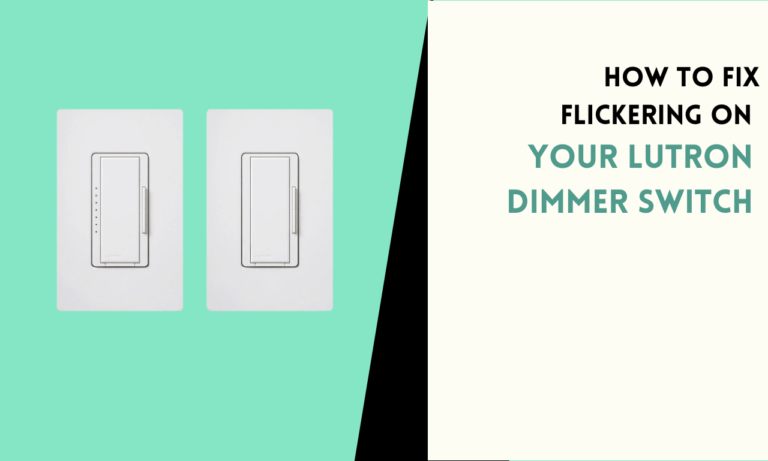How to Set Up Adaptive Lighting in Home Assistant
Adaptive Lighting in Home Assistant creates a natural flow of light indoors, adjusting color and brightness throughout the day. You’ll get cooler, brighter light for active hours and warm, soft tones in the evening, all managed automatically.
This setup keeps your home light aligned with daily patterns, helping to create a comfortable and relaxing atmosphere without needing constant adjustments.

1. Install Adaptive Lighting
- Go to: Home Assistant > Settings > Add-ons, Backups & Supervisor > Add-on Store.
- Search: Type Adaptive Lighting.
- Install and Setup: Install and adjust any initial add-on settings.
2. Configure Adaptive Lighting
- Location: Settings > Devices & Services.
- Add Integration: Click + Add Integration, search for Adaptive Lighting, and add it.
- Set Parameters:
- Name: For easy reference (e.g., “Living Room Adaptive”).
- Brightness Limits: Maximum and minimum brightness settings.
- Color Temperature: Adjust range to suit daily lighting needs.
- Sleep Mode: Enable for a softer, dimmed effect at night.
3. Assign Lighting Devices
- Choose Devices: Select specific lights or areas to use Adaptive Lighting.
- Set Preferences: Choose if Adaptive Lighting should override manual light changes.
4. Automate (Optional)
- Automation: Go to Settings > Automations & Scenes.
- Set Trigger: E.g., sunset or custom time.
- Action: Automate turning Adaptive Lighting on/off or enabling Sleep Mode for nighttime.
5. Fine-Tune Settings
- Test Lighting: Activate to check brightness and color. Adjust as needed to suit your routine and preferences.
How Adaptive Lighting Works in Home Assistant
Automatic Light Adjustments Throughout the Day
Adaptive lighting in Home Assistant changes light settings automatically based on the time of day. Early in the morning, it sets warm, soft light to create a relaxed start. Midday lighting shifts to cooler, bright tones that increase energy and focus, while evening settings return to warm and dim light, helping the body prepare for rest.
Using Schedules and Sensors for Accuracy
Home Assistant uses schedules and sensors to keep the lights in sync with the time. By setting up schedules, the system adjusts lights as the day progresses, following a preset rhythm.
Some systems also use light sensors to detect outdoor light levels, adjusting indoor lights to stay balanced with natural sunlight. These tools ensure that the lighting feels natural and fits the time of day.
Benefits for Mood and Health
Adaptive lighting supports the body’s natural cycle, known as the circadian rhythm. Bright, cool light during the day helps boost alertness and mood, making it easier to concentrate. By evening, warm, dim light promotes relaxation and prepares the body for sleep.
This balance can improve mood, reduce eye strain, and create a healthier environment for work, relaxation, or sleep.
Customizable in Home Assistant for Personal Needs
Home Assistant allows full control over adaptive lighting settings. You can choose which rooms to include, adjust the color range, set brightness limits, and even enable a “Sleep Mode” for dim, calming light at night.
Each light or group of lights can follow its own schedule, making it easy to match the lighting to different rooms or times. This flexibility lets you create lighting suited to your space and preferences.

Scott is a husband, father, passionate writer and owner of homeautomationtalks.com and seniorgadgetguide.com. He loves to spend time in the garden, walking in the woods, cooking, is an avid gamer and most of all a tech enthusiast, which makes him the default tech support for his parents. 🙂