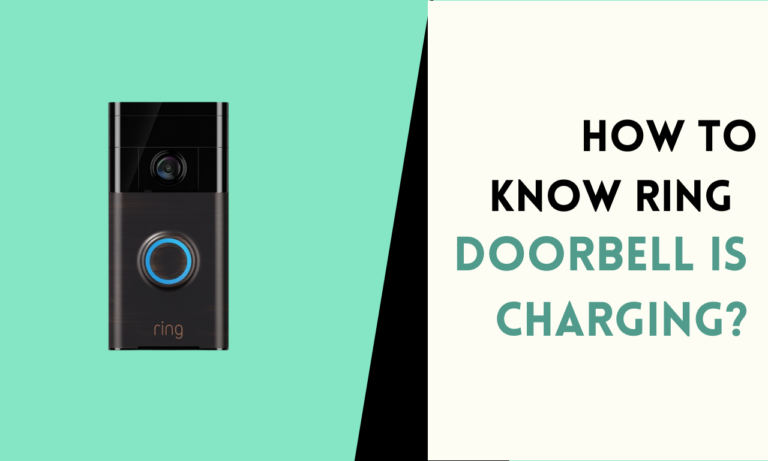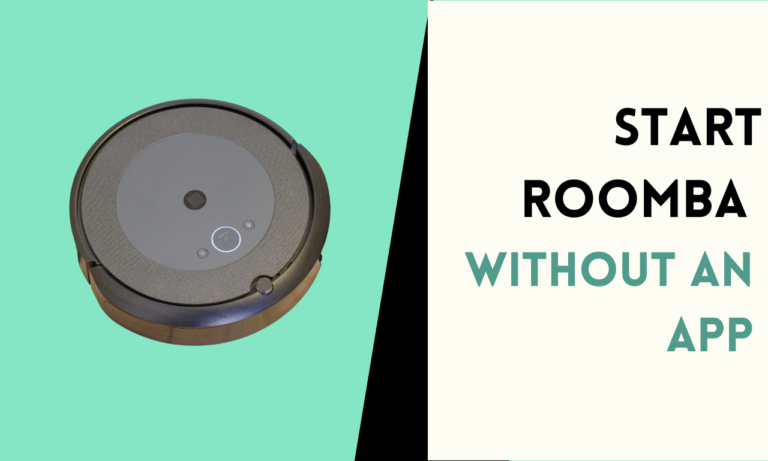How to Fix Flickering on Your Lutron Dimmer Switch: Easy Solutions
Do your lights flicker when using a Lutron dimmer switch? You are in the right place to find the solution.
Flickering can cause frustration and problems to the eyes. Flickering lights occurs due to issues in wiring, bulb compatibility, or the switch settings.
I will guide you identify the causes of flickering and provide easy steps to fix the issue.

1. Check for Bulb Compatibility
All bulbs does not work well with dimmer switches mainly LED bulbs. Flickering is caused if your bulbs aren’t compatible with your Lutron dimmer.
How to Fix:
- Select dimmable bulbs that are suitable with your Lutron dimmer switch.
- Check for the “dimmable” label on your LED bulbs.
- Scroll the Lutron’s website to find the correct bulb that works well with the dimmer switches.
- Get recommendation from the Lutron service about the bulb that suits the dimmer use.
2. Adjust the Dimmer Switch Setting
Lutron dimmers have adjustable settings that can prevent flickering. A low-end trim setting is present where you have to set it to the minimum brightness level while the lights are dimmed.
How to Fix:
- Refer the manual or the below steps to perform the low-end trim adjustment.
Steps:
1. Press and hold the top switch and the lower button simultaneously until an indicator light blinks.
2. Set the brightness to a high level. - Switch on the lights to see if the flicker stops after making the adjustments.
- Use the buttons and move the indicator light to the desired level.
- Press the top switch once to save the setting.
3. Inspect the Wiring
;Loose or improper wiring can lead to flickering. You may find loose connections mainly between the dimmer switch and the bulbs. It could also be a wiring issue within the switch itself.
How to Fix:
- Inspect the switch for wiring issues.
- First, turn off the power at the circuit breaker
- Remove the dimmer switch from the wall.
- Check the wire connection for any loose or damaged wires.
- Correct the wires by tightening the loose connections.
- Ensure all wires are securely fastened and set back the switch.
- Turn on and check if the flickering has gone.
- If not contact a licensed electrician to inspect and fix any wiring issues.
4. Reduce the Load on the Dimmer Switch
Connecting too many bulbs or high-wattage bulbs to be controlled by one dimmer switch causes blubs to flicker. It can overload the switch. Each dimmer switch has a maximum wattage limit, and if it exceeds that limit causes flickering or other issues.
I will give some wattage limit of Lutron dimmers. Have a look!
| Dimmer Type | Maximum Wattage |
| Lutron Nova T LED Dimmer | 1920 watts |
| Lutron Grafik Eye QS LED Dimmer | 600 watts |
| Lutron Diva 0-10V Dimmer | 1920 watts |
| Lutron RadioRA 2 RRD-6ND | 250 watts |
How to Fix:
- Check the maximum wattage rating from the product details of your Lutron dimmer switch.
- Calculate the total wattage of the bulbs connected to a single dimmer switch.
- Make sure the combined wattage does not exceed the switch’s maximum wattage limit.
- Reduce the number of bulbs, if the load is too high.
- You can also replace the bulbs with lower-wattage alternatives.
5. Replace the Dimmer Switch
If you have done all the above methods to fix the flickering issue and none of them worked, the problem must be with the dimmer switch itself. Older dimmer switches may not be compatible with newer bulbs.
How to Fix:
- Upgrade to a switch that is designed for newer bulbs.
- Find dimmer switches in Lutron’s product range to ensure better performance. It can eliminate flickering of bulbs.
- Replace the switch if necessary.
By following the steps outlined in this guide, you can resolve flickering issues. Solve the issue to enjoy a smooth and flicker-free lighting. If the problem persists, consider upgrading to a newer dimmer switch or consulting an electrician for further assistance.

Scott is a husband, father, passionate writer and owner of homeautomationtalks.com and seniorgadgetguide.com. He loves to spend time in the garden, walking in the woods, cooking, is an avid gamer and most of all a tech enthusiast, which makes him the default tech support for his parents. 🙂