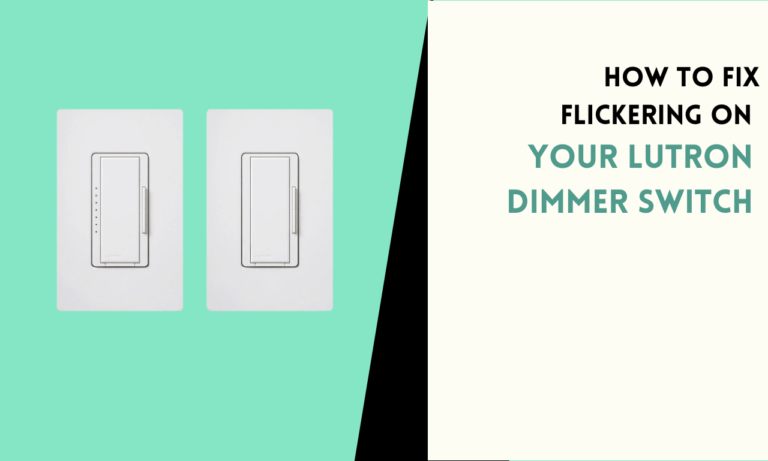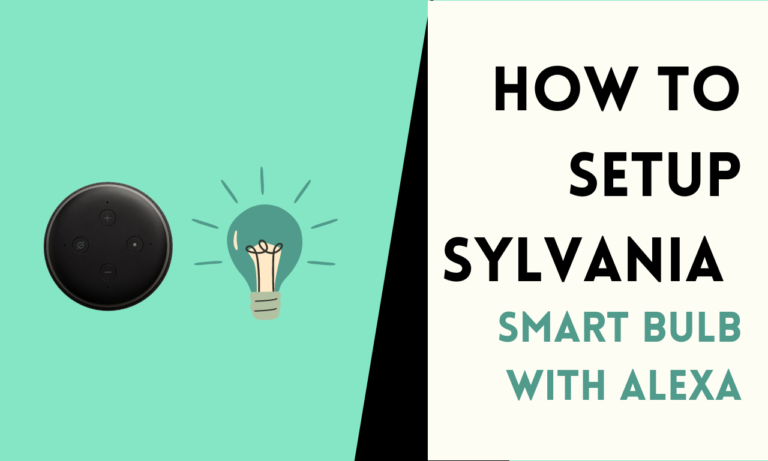How Long Does It Take Roomba To Charge? [Roomba 600, 800, 900, i7 & i9 Models]
After talking with several Roomba users, it’s clear that the exact charging time can also depend on the condition of the vacuum and its battery. Regular use and proper maintenance play a crucial role in charging efficiency.
So, while the average charging period falls within two to three hours, your experience may vary based on the model and usage habits.

Roomba 600 Series
The Roomba 600 Series, including models like the 605, 615, 620, 630, 650, 660, and 670, uses nickel-metal hydride (NiMH) batteries. These batteries are known for having a lower energy density, leading to shorter runtime compared to other battery types.
Achieving a full charge from zero generally takes about 3 hours. When charging is complete, the Roomba indicates readiness with a solid green light on its battery indicator. The 600 Series represents an entry-level option, offering essential vacuuming functions with a moderate charging duration.
Roomba 800 and 900 Series
Moving up, the Roomba 800 and 900 Series models, such as the 805, 860, 890, 960, 980, and 990, come equipped with lithium-ion batteries. These advanced batteries provide a higher energy density, resulting in longer runtimes and a more efficient cleaning process. For these models, the charging time varies between 2 to 3 hours, depending on the model and battery level at the start of charging.
A solid green light also indicates the completion of charging. The enhanced battery technology in these series allows for improved cleaning performance and reduced charging times.
Roomba i7/i7+ and s9/s9+ Series
At the top end, the Roomba i7/i7+ and s9/s9+ Series feature the latest advancements with even larger lithium-ion batteries. These models, including the i7, i7+, s9, and s9+, are designed for longer runtimes and superior cleaning efficiency.
The increased battery capacity means these vacuums typically require about 3-4 hours to fully charge from a depleted state. Factors like battery age and ambient temperature can influence the exact charging time. Once fully charged, these models also display a solid green light on the battery indicator.
how long does it take Roomba to charge the first time?
Here are the approximate initial charging times for a new Roomba:
- Roomba 600 Series:
- The first charge may take up to 16 hours or more to fully charge the battery.
- Roomba 800 Series and 900 Series:
- For these models with lithium-ion batteries, the initial charge can take around 12 hours or more.
- Roomba i7/i7+ Series and s9/s9+ Series:
- The larger batteries in these newer models may require up to 20 hours or more for the first full charge.
how do tell if Roomba is charging on the app
Here’s how you can tell if your Roomba is charging on the app:
- Open the iRobot HOME App on your smartphone or tablet.
- Ensure that your Roomba is connected to the app and showing up in the list of devices.
- Tap on your Roomba’s icon or name to open its control panel.
- On the control panel, you should see a battery indicator that displays the current battery level as a percentage.
- If the Roomba is charging, you’ll see one of the following indicators:
- A battery icon with a lightning bolt symbol indicates that the Roomba is currently charging.
- The text “Charging” or “On Charge” next to the battery level percentage.
- An animated battery icon that shows the charging progress.
What color is Roomba light when charging?
Roomba 600 Series:
- Amber/Orange light when charging
- Solid Green light when fully charged
Roomba 800 Series and 900 Series:
- Amber light when charging
- Solid Green light when fully charged
Roomba i7/i7+ Series:
- White light pulses when charging
- Solid White light when fully charged
Roomba s9/s9+ Series:
- Blue light swirls around when charging
- Solid Blue light when fully charged

Scott is a husband, father, passionate writer and owner of homeautomationtalks.com and seniorgadgetguide.com. He loves to spend time in the garden, walking in the woods, cooking, is an avid gamer and most of all a tech enthusiast, which makes him the default tech support for his parents. 🙂