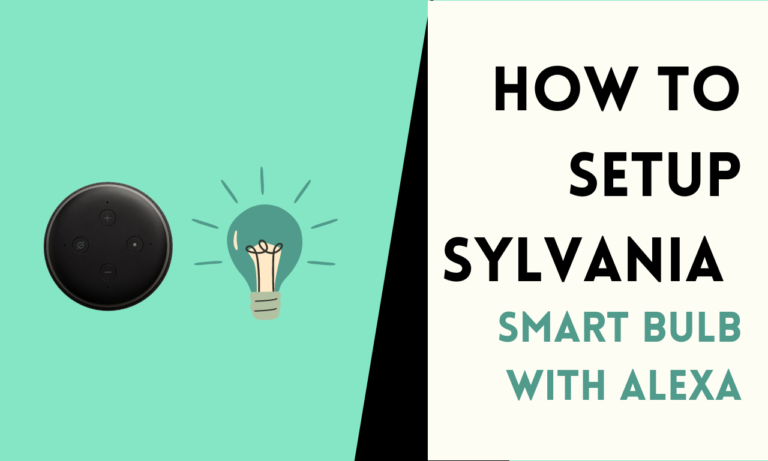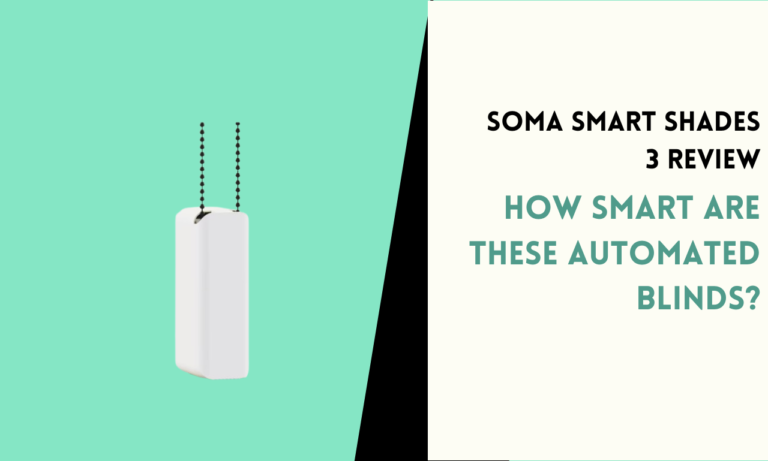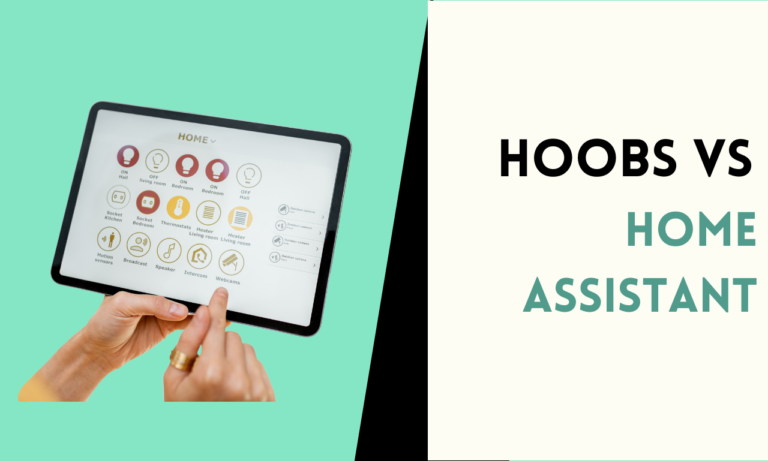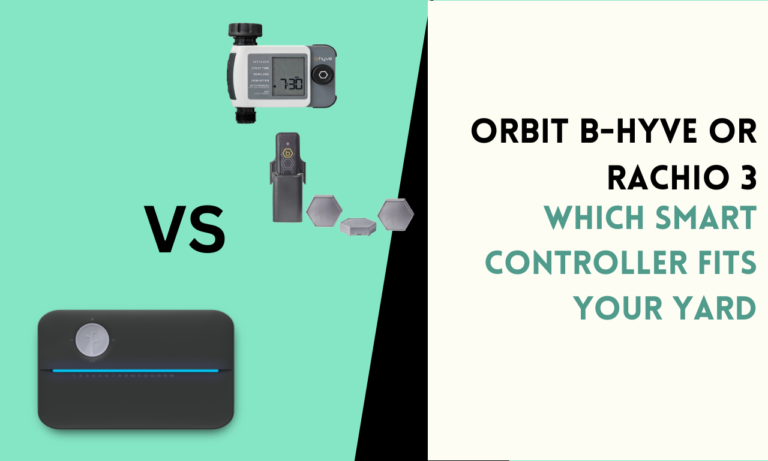Do Zigbee Devices Work as Signal Repeaters for Your Smart Home?
Do you need to extend the range of your smart home network and wonder if Zigbee devices can help? Many Zigbee devices, especially those that are plugged into a constant power source, also work as repeaters.
Zigbee Technology

Zigbee is a wireless communication system commonly used in smart home devices. It operates through a mesh network, and allows devices to communicate directly or by passing signals through other devices. Known for its low energy consumption, Zigbee is often used in devices that require durable battery life.
The technology supports a wide range of applications, from smart bulbs and security systems to environmental sensors. Its ability to connect several devices within a single network makes it a popular choice for home automation setups.
This makes it a practical choice for homes with multiple smart devices, as it keeps everything connected efficiently.
The Zigbee Mesh Network
Zigbee functions over a mesh network, which is a major factor in its wide use in home automation systems. Each device in this kind of network communicates with other devices via a direct link to a central hub. Because of this, signals may hop from one device to another over longer distances, which leads to a more dependable network even if some devices are spread far.
There are three primary types of Zigbee devices within the mesh network:
- Coordinator: This is the main device in the network, typically the hub, which starts and manages the network. It is responsible for devices to join and organize communication across the system.
- Router: Routers are devices that help extend the network by passing along signals to other devices. Router can act as repeaters, strengthen the entire network, and enable communication over larger areas.
- End Device: End devices are typically simple devices such as sensors or light bulbs that only communicate with the coordinator or routers. End devices do not pass along signals and are often battery-powered.
Plugged-In Devices vs. Battery-Powered Devices
Plugged-In Devices
- Constant Power Source: Devices that are plugged in, such as smart plugs, light switches, and certain appliances, and are always active. It remain connected to a power source and can handle the additional task of repeating signals across the network without affecting their primary functions.
- Stronger Signal Relay: Those powered devices are better suited to relay signals over longer distances, which adds to the Zigbee mesh network’s stability and strength.
- Examples: Typical devices that act as repeaters inside a Zigbee network are smart plugs, in-wall switches, and always-powered light bulbs.
Battery-Powered Devices
- Power Limitations: Energy-saving gadgets like sensors, remote controls, and certain smart bulbs are battery-operated. If not in use, go into a low-power mode and do not act as repeaters to prevent draining their batteries.
- End Device Role: Most battery-operated devices function as end devices, and only send signals directly to the coordinator or router without passing them along to other devices.
- Examples: Smart door/window sensors, motion detectors, and handheld remote controls are often battery-powered and do not serve as repeaters.
Benefits of Zigbee Devices Acting as Repeaters
1. Expanding the Range of Your Network
Zigbee repeaters help extend the network by relaying signals between devices. This is especially useful in larger homes or spaces where smart devices are spread far apart. With more repeaters in place, the network can cover more ground, and reduce the chances of devices dropping out of the network due to distance.
2. Increasing Network Stability
Zigbee repeaters help create multiple pathways for signals to travel. If one device or pathway fails, the network can reroute signals through other devices and can communicate across the network. This redundancy improves the stability of the entire system.
3. Reducing Load on the Hub
The task of signal relaying across multiple devices, repeaters reduce the burden on the central hub. This allows the hub to focus on managing devices rather than relay signals, improving the performance of the entire network.
4. Enhancing Performance for Multiple Devices
More smart devices are added to your network, the need for strong communication increases. Zigbee repeaters help ensure that as the network grows, the performance remains strong, preventing delays or connection issues between devices.
5. Energy Efficiency
Though Zigbee devices are known for low power consumption, using plugged-in devices as repeaters helps maintain energy efficiency across the network. Since repeaters are constantly powered, the energy cost of relay signals is minimal compared to having all devices perform this task.
How to Maximize the Use of Zigbee Repeaters
1. Use Plugged-In Devices as Repeaters
Focus on integrating more plugged-in devices, such as smart plugs and in-wall switches, overall your network. Those devices serve their primary function but also help strengthen your Zigbee mesh network by acting as repeaters.
2. Place Repeaters Strategically
Ensure that repeaters are placed in areas that help extend the range of your network. This includes areas farthest from the hub or locations where signals are likely to weaken, such as basements or upstairs rooms.
3. Avoid Signal Interference
Place repeaters far from other equipment that might interfere with them, such as microwaves and Wi-Fi routers. If you can minimize interference, your Zigbee network will operate more consistently and dependablely.
4. Monitor Device Performance
Regularly check the performance of your Zigbee network using available apps or tools to ensure that all repeaters are functioning properly. If you notice weak connections, repositioning the repeaters can help improve network strength.
5. Expand the Network Gradually
As you add more smart devices to your home, continue to introduce repeaters to maintain a robust mesh network. Expand repeaters at key points ensures that the network can grow while maintaining performance.
FAQ
1. Can Zigbee devices work as repeaters?
Yes, many Zigbee devices may function as repeaters, especially those connected to a continuous power supply like light switches or smart plugs. Devices increase the network’s stability and range by assisting in the transmission of signals between other devices.
2. Are all Zigbee devices able to repeat signals?
No, only certain devices, typically that are powered through a continuous electrical source, serve as repeaters. Battery-powered devices usually do not act as repeaters due to energy-saving considerations.
3. How do repeaters improve a Zigbee network?
By transferring signals between devices, repeaters aid in increasing the network’s coverage area. Better connectivity and a lower chance of signal losses are ensured particularly in bigger spaces or residences.
4. Does the placement of Zigbee repeaters affect performance?
Yes, the performance and coverage of your Zigbee network may be greatly improved by strategically installing repeaters in locations where signals are weak or far from the central hub.
5. What types of devices are commonly used as Zigbee repeaters?
Smart plugs, in-wall switches, and certain powered smart lights are commonly used as repeaters. These devices help maintain a strong and stable network by constantly passing signals between other connected devices.

Scott is a husband, father, passionate writer and owner of homeautomationtalks.com and seniorgadgetguide.com. He loves to spend time in the garden, walking in the woods, cooking, is an avid gamer and most of all a tech enthusiast, which makes him the default tech support for his parents. 🙂