How to Add Any Ring Device to Apple HomeKit
Do you want to control your Ring devices using Apple HomeKit? While Ring devices do not have built-in support for HomeKit, you can connect them with a little extra setup. By using a third-party tool, you can link your Ring devices to Apple’s smart home system and control them all from one app. To start,…




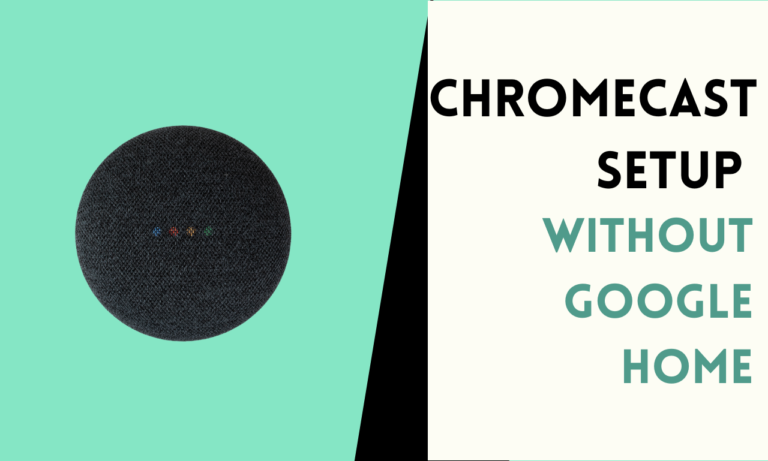


![How To Connect a New WiFi on Google Home Mini [3 Methods]](https://homeautomationtalks.com/wp-content/uploads/2024/03/WiFi-on-Google-Home-Mini-1-768x461.png)