Top 5 Home Automation Systems to Consider Instead of Home Assistant
Looking for alternatives to Home Assistant? Check out the top 5 home automation systems you should consider.

Looking for alternatives to Home Assistant? Check out the top 5 home automation systems you should consider.

Need to charge your Whoop without its battery pack? Yes, you can do it, even if you don’t have the accessory.
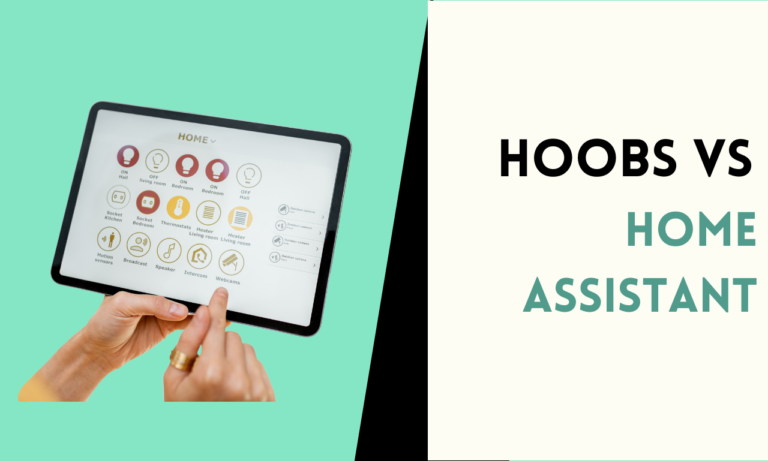
Choosing between Hoobs and Home Assistant for your smart home? Compare ease of use, device compatibility, and automation capabilities.
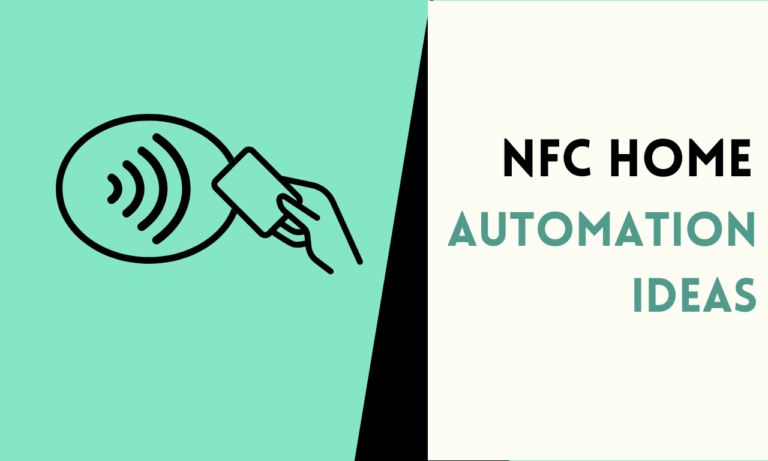
Looking for smart home ideas? Check out the top 7 NFC automation tips for easier living.

Can Ring Video Doorbell work with Apple HomeKit? Find simple workarounds and future possibilities for integration.
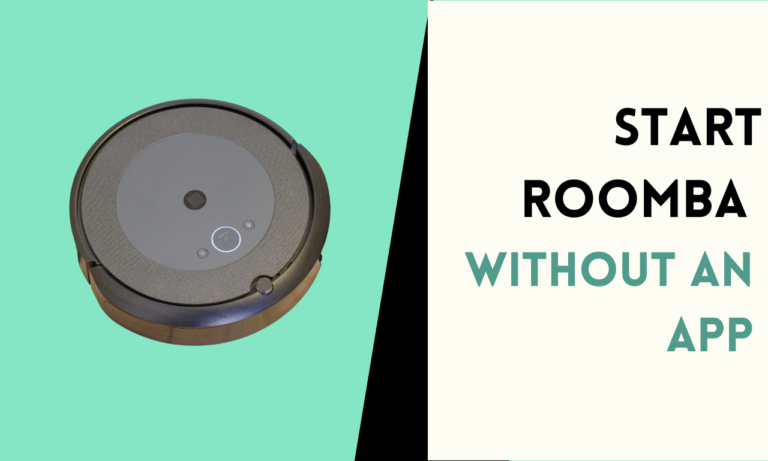
Can you start a Roomba without an app? Yes! Learn how to press a button to clean your house easily with your Roomba, no app needed.
![How Long Does It Take Roomba To Charge? [Roomba 600, 800, 900, i7 & i9 Models]](https://homeautomationtalks.com/wp-content/uploads/2024/03/How-Long-Does-It-Take-Roomba-To-Charge-768x461.png)
How long to charge a Roomba? Find out the charging times for different series from 2 to 4 hours, ensuring your vacuum is ready for its next clean.
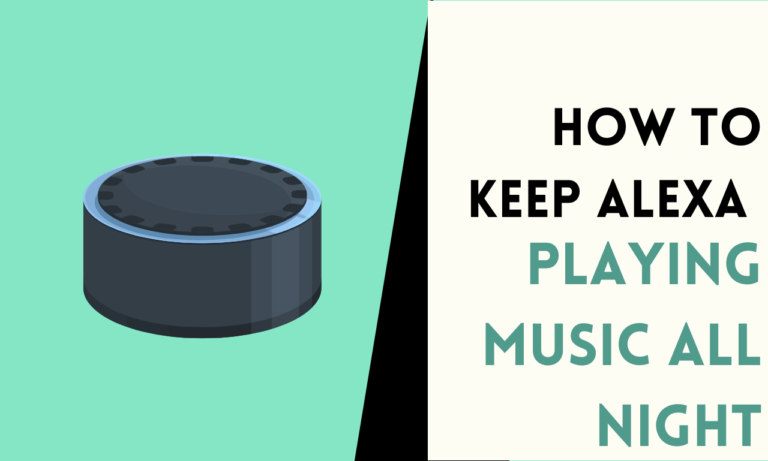
Do you want music to play all night from your Alexa? Keeping Alexa playing music through the night is a good way to enjoy your sleep. Alexa, a smart assistant, can play music from different services for hours. This helps you relax or sleep better with your favorite tunes. Follow these steps to keep the…

Here are the top 5 HomeKit video doorbells to boost your home’s security and convenience. Perfect for Apple users.

comparison of Domoticz’s user-friendly approach and Home Assistant’s advanced capabilities in the home automation landscape.

Step-by-step guide on how to easily connect your Govee smart lights to Google Home using the app, voice commands or account linking for voice control and automation.

Main differences between OpenHAB and Home Assistant, two leading open-source home automation solutions, to determine the ideal platform for your needs.
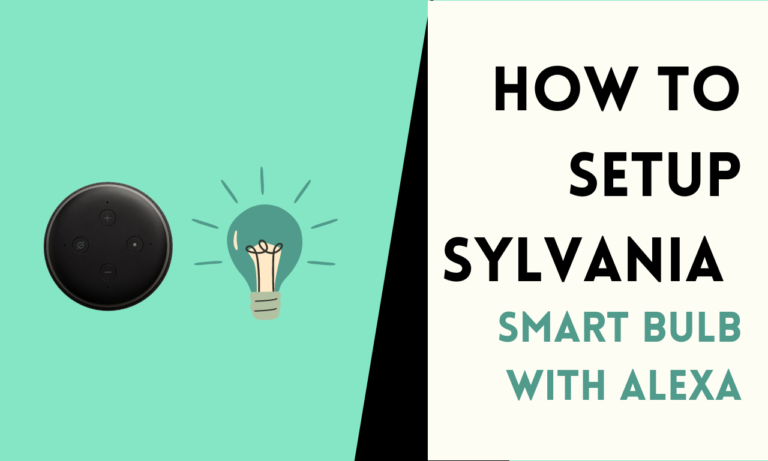
Setup Sylvania Smart Bulb Alexa: Simple steps. Connect bulb wifi. Open Alexa app, add device. Name bulb. Enable skill. Now voice control bright lights.

Stream Spotify’s vast music library on Google Home speakers with ease
![How To Connect a New WiFi on Google Home Mini [3 Methods]](https://homeautomationtalks.com/wp-content/uploads/2024/03/WiFi-on-Google-Home-Mini-1-768x461.png)
Need to switch Wi-Fi on your Google Home Mini? Follow these 3 methods and connect wifi on google home mini.
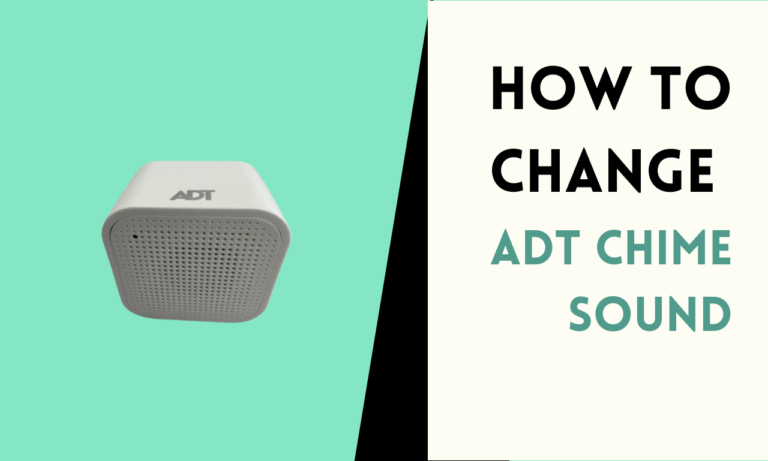
Find out how to easily choose and change your ADT chime sound with our simple guide, enhancing your home security experience.
![Google Drive Backup for Home Assistant [Setup Guide + Recovry]](https://homeautomationtalks.com/wp-content/uploads/2024/02/Google-Drive-Backup-for-Home-Assistant-Setup-Guide-Recovry-768x461.png)
Back up Home Assistant on Google Drive easily. This guide includes setup steps plus tips for quick data recovery.
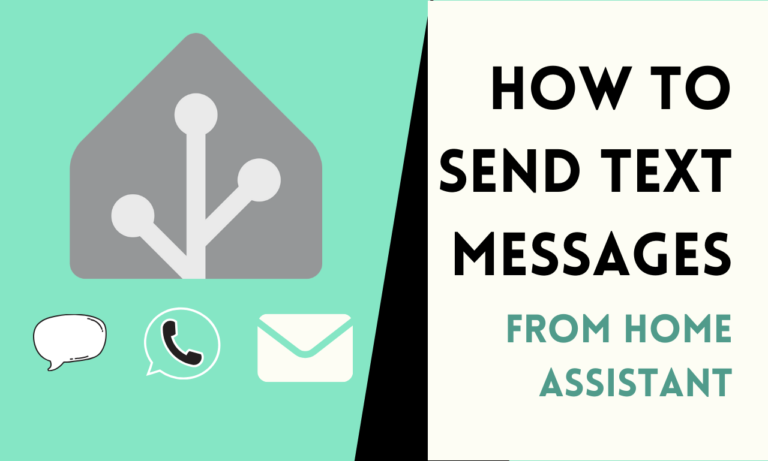
4 effective methods to send SMS, WhatsApp, Telegram, and email alerts from Home Assistant.