ADT Chime Sounds: How to Choose and Change Yours
The ADT Chime is a feature in ADT security systems that makes a sound when doors or windows are opened. This sound alerts you whenever someone enters or leaves your home, adding an extra layer of security and awareness. It’s especially useful in homes, shops, or offices to keep track of comings and goings.

We all get irritated when hearing the same sound every day. If you’re not a fan of the default ADT Chime Sound, there’s good news: you can change it.
Method 1: Using the ADT Control Panel

Step 1: Go to the ADT control panel.
Step 2: Click the “*” or “Menu” button to enter the main menu.
Step 3: Go to the Settings
Step 4: Look for an option labeled “Chimes,” “Sound Settings,” or something similar.
Step 5: Select the “Chime Sound” option to browse through the available chime sounds.
Step 6: Listen to the preview of each chime sound by selecting it. Most systems will play the sound when selected.
Step 7: Once you find a chime sound you like, confirm your selection according to the on-screen prompts (this might be by pressing the “Enter” or “OK” button).
Step 8: After selecting your new chime sound, press the “Exit” or “Back” button until you return to the main screen of the control panel.
Step 9: Test the new chime sound by opening a door
Method 2: Using the ADT Pulse or ADT Control App
- Open the ADT Pulse or ADT Control app on your smartphone or tablet.
- Tap on the menu icon (typically three lines or dots) to access the main menu.
- Select “System Management” or a similarly named option.
- Look for a section labeled “Chime Settings,” “Sound Settings,” or “Alert Settings.”
- In the chime settings, you will see a list of chime options for your ADT system. Tap on each chime to hear a preview (if the app supports audio previews).
- Once you’ve decided on a chime, select it to make it your default chime sound.
- Confirm your selection if prompted. Some systems may require you to press a “Save” or “Apply” button.
- Wait for a few seconds and make sure the settings are updated.
- Test the new chime sound by triggering a sensor.
Method 3: Contacting ADT Support
If you’re having trouble navigating your system settings or if your model doesn’t allow for chime changes through the panel or app, contacting ADT support may be the best option.
Step 1: Visit the ADT official website and look for the “Contact Us” or “Support” section.
Step 2: Choose the option to contact ADT either through a phone call or live chat. The phone number and chat option should be readily available.
Step 3: Once connected with a support agent, explain that you’d like to change the chime sound on your ADT system. Provide any necessary information about your system model.
Step 4: Follow the instructions provided by the support agent. This may involve them remotely accessing your system to change the chime or guiding you through the steps over the phone.
Step 5: After the support agent has made the changes, ask for instructions on how to adjust this setting in the future if possible.
Step 6: Test the chime to ensure the changes have been applied successfully.
how to turn the chime on ADT alarm?
Step 1: Go to your ADT alarm system’s main control panel. This is typically located near the front door or another central area in your home.
Step 2: Locate the “Chime” button on the control panel.
Step 3: Press the “Chime” button. On some models, you might need to hold the button down for a few seconds.
Step 4: Listen for a confirmation beep.
Step 5: Test the chime feature by opening a door or window with a sensor. You should hear the chime sound, indicating that the feature is working properly.
FAQ
Can I change the ADT chime sound myself?
Yes, you can change the ADT chime sound yourself by accessing the main control panel of your ADT system and navigating through the settings menu to find the chime or sound settings.
What options do I have for ADT chime sounds?
The options for ADT chime sounds vary depending on your system model. Most systems offer a range of sounds from traditional chimes to more modern tones, allowing you to select one that suits your preference.
Do I need any special tools to change the chime sound?
No special tools are required to change the chime sound on your ADT system.
Will changing the chime sound affect my ADT system’s security?
Changing the chime sound will not affect the security features of your ADT system. It’s simply a customization option to enhance your user experience without compromising security.
What should I do if I can’t change the chime sound on my ADT system?
If you’re having trouble changing the chime sound on your ADT system, it’s recommended to consult the user manual for your specific model or contact ADT customer support for assistance.
Conclusion
Follow these guides to change your ADT Chime Sound and customize your home security experience to better suit your preferences.
If you encounter any difficulties or find that you can’t change the chime sound on your own, please don’t hesitate to let me know in the comment section

Scott is a husband, father, passionate writer and owner of homeautomationtalks.com and seniorgadgetguide.com. He loves to spend time in the garden, walking in the woods, cooking, is an avid gamer and most of all a tech enthusiast, which makes him the default tech support for his parents. 🙂

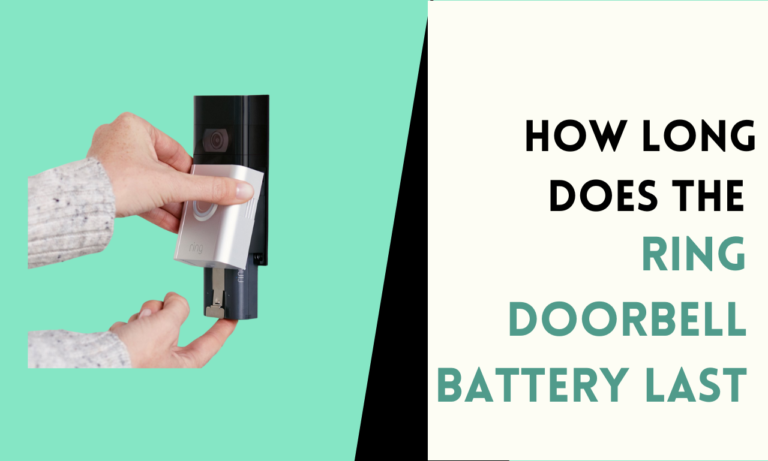


![How to Setup Wyze Cam Outdoor? [Step By Step Guide]](https://homeautomationtalks.com/wp-content/uploads/2024/05/Setup-Wyze-Cam-Outdoor-768x461.png)

