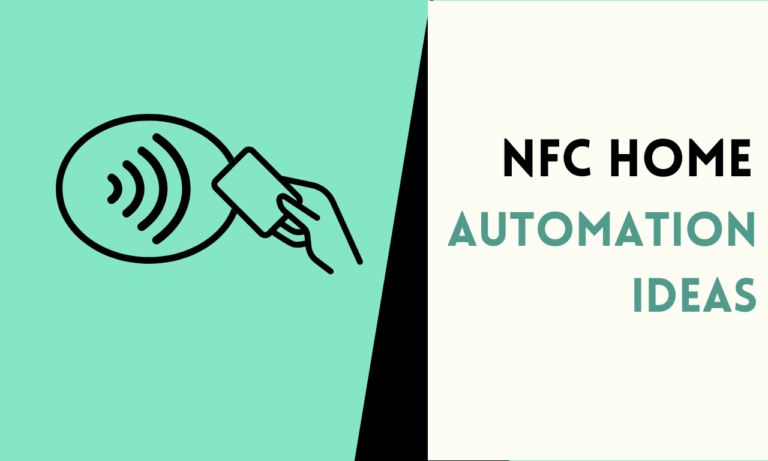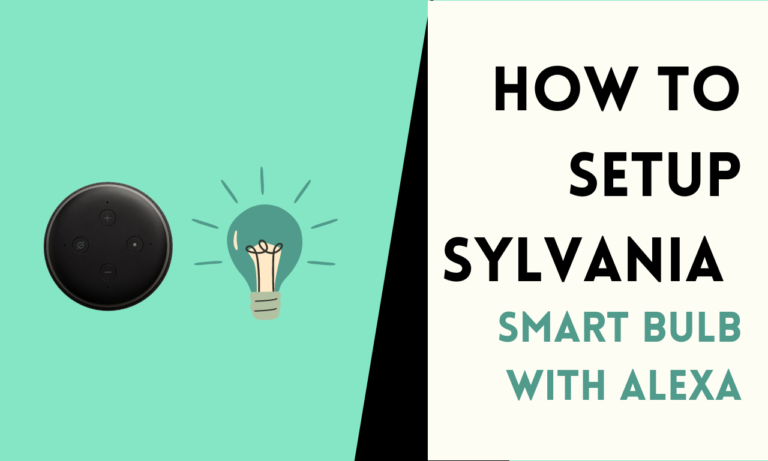10 Must-Know AI Smart Home Devices for a Smarter Living
Smart home devices powered by AI make daily life easier, safer, and more energy-efficient. Here are ten top AI smart home devices that can enhance convenience and security.
1. Smart Speakers
Smart speakers let you control your home using voice commands. They play music, set reminders, and manage other smart devices.
Features:
- Voice assistants like Alexa, Google Assistant, and Siri
- Integration with other smart devices
- Music playback and voice search

Pros:
- Easy to use
- Affordable for most budgets
- Compatible with multiple devices
Cons:
- Limited functionality without internet
- Privacy concerns with voice data
Examples:
- Amazon Echo (Alexa)
- Google Nest Hub (Google Assistant)
- Apple HomePod (Siri)
2. Smart Thermostats
Smart thermostats optimize heating and cooling by learning your preferences and daily habits, helping save energy.
Features:
- Automatic schedule adjustments
- Remote control via mobile app
- Energy usage reports

Pros:
- Reduces energy bills
- Easy to install and manage
- Compatible with most HVAC systems
Cons:
- Higher upfront cost
- Requires a strong WiFi connection
Examples:
- Nest Learning Thermostat
- Ecobee Smart Thermostat
3. Smart Security Cameras
AI-powered cameras provide advanced security features like facial recognition and object detection to minimize false alarms.
Features:
- High-definition video
- Motion detection alerts
- Night vision capabilities

Pros:
- Enhances home security
- Easy to install and use
- Remote monitoring
Cons:
- Subscription often needed for full features
- Dependent on internet for real-time alerts
Examples:
- Arlo Pro Series
- Ring Stick Up Cam
4. Robot Vacuums
Robot vacuums use AI to navigate your home, clean floors efficiently, and avoid obstacles.
Features:
- Smart mapping technology
- Scheduled cleaning options
- Dirt and obstacle detection

Pros:
- Saves time on cleaning
- Handles different floor types
- Easy to program
Cons:
- Expensive compared to regular vacuums
- Requires maintenance
Examples:
- iRobot Roomba i7+
- Neato Botvac
5. Smart Lighting Systems
Smart lighting systems adjust brightness and colors to suit different moods or schedules, improving comfort and reducing energy use.
Features:
- Customizable brightness and colors
- App and voice control
- Automation based on time of day

Pros:
- Easy installation
- Energy-efficient LED bulbs
- Enhances home ambiance
Cons:
- Some systems require hubs
- Higher initial cost
Examples:
- Philips Hue
- LIFX Smart Bulbs
6. Smart Refrigerators
AI-powered fridges help manage food inventory, suggest recipes, and reduce waste by monitoring expiration dates.
Features:
- Food tracking and inventory alerts
- Built-in touchscreens
- Remote control and notifications

Pros:
- Saves time in meal planning
- Reduces food waste
- Adds convenience to daily tasks
Cons:
- Very expensive
- May require frequent software updates
Examples:
- Samsung Family Hub
- LG InstaView
7. AI-Powered Doorbells
Smart doorbells detect visitors, monitor door activity, and enhance security through real-time notifications.
Features:
- Two-way audio communication
- Motion detection with customizable zones
- HD video recording

Pros:
- Improves home security
- Easy to install
- Works with smart assistants
Cons:
- Subscription needed for video storage
- Requires strong WiFi for smooth performance
Examples:
- Ring Video Doorbell
- Arlo Video Doorbell
8. Smart Home Hubs
Smart hubs centralize control of all your devices, streamlining automation and home management.
Features:
- App-based control for all devices
- Compatibility with major smart ecosystems
- AI automation for routines

Pros:
- Simplifies management of multiple devices
- Works with various brands
- Enhances home efficiency
Cons:
- Limited compatibility with some products
- Requires careful setup
Examples:
- Samsung SmartThings Hub
- Apple HomeKit
9. Smart Locks
Smart locks allow keyless entry and remote control for secure and convenient access.
Features:
- Auto-lock and unlock features
- Guest access via temporary codes
- Tamper alerts

Pros:
- Enhances security and convenience
- Simple installation
- Maintains use of regular keys
Cons:
- Battery-powered, needs regular replacement
- Requires internet for remote features
Examples:
- August Smart Lock Pro
- Schlage Encode
10. Smart Irrigation Systems
Smart irrigation systems adjust watering schedules based on weather and soil conditions, helping conserve water.
Features:
- Weather-based watering adjustments
- Remote control through apps
- Reports on water usage

Pros:
- Reduces water waste
- Improves lawn health
- Easy to manage
Cons:
- High initial cost
- Limited compatibility with older sprinkler systems
Examples:
- Rachio Smart Sprinkler Controller
- Orbit B-Hyve
Step-by-Step Guide to Setting Up Smart Devices
- Choose the Right Devices
Select devices that fit your needs, such as smart speakers for voice control or smart locks for better security. - Download Compatible Apps
Install the apps required to control each device. Most smart devices work with mobile apps available on Android and iOS. - Connect to WiFi
Ensure your WiFi is stable and supports the devices. Many smart devices only work on 2.4 GHz networks. - Follow Setup Instructions
Each device comes with detailed instructions. Follow the steps in the app or user manual for installation. - Integrate with a Smart Hub (if needed)
Use a hub like SmartThings or Apple HomeKit to manage multiple devices from a single app. - Test the Devices
Check if each device performs as expected. Test features like voice commands, motion detection, or scheduling. - Create Automation
Set routines or schedules, such as turning off lights when you leave or starting your vacuum at specific times.

Scott is a husband, father, passionate writer and owner of homeautomationtalks.com and seniorgadgetguide.com. He loves to spend time in the garden, walking in the woods, cooking, is an avid gamer and most of all a tech enthusiast, which makes him the default tech support for his parents. 🙂