Schlage Encode or Connect? A Simple Guide to Choosing the Right Smart Lock
A Quick Comparison
Schlage Encode

Schlage Encode is a Wi-Fi-enabled smart lock, designed for easy integration without requiring an additional hub or bridge. Here’s a breakdown:
- Connectivity: Schlage Encode connects directly to your home’s Wi-Fi network, making it simpler to set up without additional devices.
- App Integration: It works with the Schlage Home app and Key by Amazon, allowing you to manage the lock remotely. You can lock or unlock the door, view access history, and receive alerts.
- Voice Control: It’s compatible with Amazon Alexa and Google Assistant, providing voice-activated control options.
- Guest Access: You can create up to 100 unique access codes for guests, family, or friends, allowing temporary or recurring access.
- Compatibility: Works seamlessly with Amazon’s Key service, allowing package delivery directly into your home if you have a compatible camera.
- Installation: Straightforward installation since it’s Wi-Fi-enabled, making it ideal for users who prefer a simpler setup without an additional hub.
Schlage Connect

Schlage Connect is a Z-Wave lock, designed for integration with home automation systems. Here’s what you get:
- Connectivity: This lock uses Z-Wave technology, which requires a compatible Z-Wave hub (such as SmartThings or Wink) for remote access.
- App Integration: With a Z-Wave hub, you can use the lock with different smart home apps to control and monitor your lock remotely.
- Voice Control: It works with Amazon Alexa when paired with a Z-Wave hub, allowing voice commands.
- Guest Access: Supports up to 30 unique access codes, ideal for family or frequent guests.
- Security: Includes built-in alarm technology that alerts you when it detects potential security issues like forced entry or tampering.
- Compatibility: Schlage Connect integrates well with a variety of smart home platforms, making it suitable if you already use or plan to use a Z-Wave home automation setup.
Installation and Setup Guide
Schlage Encode Installation and Setup
Schlage Encode is designed for quick and easy setup since it connects directly to your Wi-Fi.
- Tools Needed: You’ll need a screwdriver for installation, but everything else comes in the box.
- Installation Steps:
- Remove your old lock.
- Follow the instructions in the manual to install the deadbolt and keypad.
- Secure everything tightly with screws.
- Setup Process:
- Download the Schlage Home app.
- Follow the in-app steps to connect Schlage Encode to your Wi-Fi network.
- Once connected, set up your first access codes and adjust the settings.
Encode’s setup is straightforward, making it a good choice if you’re new to smart locks.
Schlage Connect Installation and Setup
Schlage Connect is slightly more involved since it uses Z-Wave technology and requires a Z-Wave-compatible hub.
- Tools Needed: A screwdriver is all that’s needed for physical installation.
- Installation Steps:
- Begin by removing your old lock.
- Install the deadbolt and keypad, following the included instructions.
- Ensure everything is firmly in place with screws.
- Setup Process:
- Connect the Schlage Connect to your Z-Wave hub (e.g., SmartThings or Wink).
- Once connected to the hub, you can set access codes and change settings from your smart home app.
Setting up Connect takes a bit longer due to the hub but integrates well if you already have Z-Wave devices.
Pros and Cons
Schlage Encode Pros and Cons
Pros:
- Wi-Fi Connection: Works directly with Wi-Fi, no hub needed.
- Easy Installation: Simple setup that’s quick for most users.
- Guest Codes: Allows up to 100 unique access codes, suitable for visitors.
- Amazon Key Integration: Perfect for secure package deliveries.
Cons:
- Wi-Fi Reliability: Depends on your Wi-Fi connection; any issues can disrupt remote access.
- Battery Life: Wi-Fi tends to drain batteries faster.
- Limited Compatibility: Works well with Alexa and Google Assistant but isn’t compatible with Z-Wave systems.
Schlage Connect Pros and Cons
Pros:
- Z-Wave Integration: Perfect for those with Z-Wave smart home hubs.
- Enhanced Security: Built-in alarm for potential break-ins.
- Reliable Connection: Z-Wave network is often more stable than Wi-Fi for smart home devices.
Cons:
- Requires a Hub: Additional hub is necessary for remote access.
- Limited Access Codes: Can only store 30 access codes.
- Installation Time: More steps involved due to hub connection.
Integration with Smart Homes
Schlage Encode Smart Home Integration
Schlage Encode works well with popular smart home assistants without needing a hub.
- Alexa and Google Assistant: You can lock or unlock the door using voice commands.
- Amazon Key: Allows you to receive packages inside your home with a compatible Amazon Key camera.
- App Control: The Schlage Home app allows remote control and monitoring.
Encode is ideal if you want smart control without adding hubs or extra devices. However, it lacks integration with Z-Wave systems, so it may not be suitable for more complex smart home setups.
Schlage Connect Smart Home Integration
Schlage Connect is built for users who already use or want to use Z-Wave technology.
- Z-Wave Compatibility: Works with Z-Wave hubs like SmartThings and Wink.
- Voice Control: Connect to Alexa for voice commands (requires a hub).
- Custom Automations: Integrate with your Z-Wave system for home automation routines like turning lights on when you unlock the door.
Connect is best if you already have a Z-Wave smart home or want more advanced automation options. It’s less convenient if you’re not familiar with Z-Wave technology or don’t want a hub.
My Review
Both Schlage Encode and Schlage Connect offer reliable smart locking with good features, but they cater to different needs. If you’re looking for a lock that works right out of the box with Wi-Fi, Schlage Encode is the better option. It’s easy to set up, doesn’t need extra equipment, and provides quick control through Wi-Fi.
On the other hand, Schlage Connect is better if you have a Z-Wave system or want tighter security with the built-in alarm. It’s a great choice for advanced users who want to include the lock in a larger home automation setup.
In short:
- Choose Encode for quick, easy Wi-Fi control and more guest codes.
- Choose Connect for advanced security and integration with Z-Wave systems.
Both are strong smart locks, but your choice will depend on your home’s setup and how much control you want over the lock’s integration with other devices.

Scott is a husband, father, passionate writer and owner of homeautomationtalks.com and seniorgadgetguide.com. He loves to spend time in the garden, walking in the woods, cooking, is an avid gamer and most of all a tech enthusiast, which makes him the default tech support for his parents. 🙂

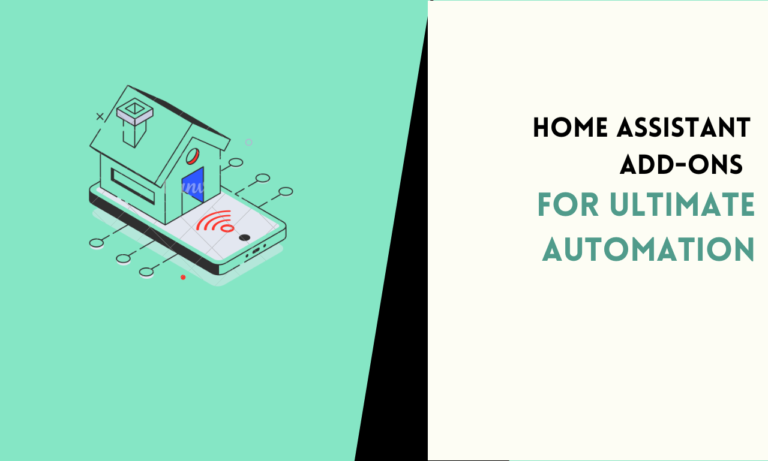
![Google Drive Backup for Home Assistant [Setup Guide + Recovry]](https://homeautomationtalks.com/wp-content/uploads/2024/02/Google-Drive-Backup-for-Home-Assistant-Setup-Guide-Recovry-768x461.png)



![How to Connect Airpods to LG TV [3 Working Methods]](https://homeautomationtalks.com/wp-content/uploads/2024/07/How-to-Connect-Airpods-to-LG-TV-3-Working-Methods-768x461.png)